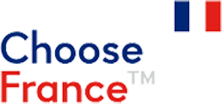Digital Accessibility statement
1. Compliance status
This accessibility declaration applies to the Business France Web site.
The Business France site (https://frenchhealthcare.fr/) is not compliant with the Référentiel Général d’Amélioration de l’Accessibilité (RGAA) version 4.1.2.
Details of the audit findings are given below.
2. Audit results
The compliance audit carried out by Wavestone on June 20, 2025, on the site in production revealed that 77% of the applicable criteria of RGAA version 4.1.2 were met.
This score corresponds to an Access-Score value of C.
3. Non-compliant criteria
The 15 criteria that do not comply with the standards are:
1- 1.1 – Is there a text alternative for every image that provides information?
2- 1.3 – For each information-bearing image with a text alternative, is this alternative relevant (excluding special cases)?
3- 3.1 – On every web page, information doesn’t have to be provided by color alone. Is this rule respected?
4- 7.1 – Is every script compatible with assistive technologies, if necessary?
5- 8.2 – For each web page, is the generated source code valid for the specified document type (excluding special cases)?
6- 8.8 – In each web page, is the language code for each language change valid and relevant?
7- 9.3 – Is every list on every web page properly structured?
8- 10.3 – Does the information on each web page remain comprehensible when style sheets are deactivated?
9- 11.1 – In each form, are each field label and its associated field next to each other (except in special cases)?
10- 11.4 – In each form, are fields of the same nature grouped together, if necessary?
11- 11.5 – In each form, does each grouping of fields of the same type have a caption?
12- 11.6 – In each form, is the title of each button relevant (excluding special cases)?
13- 11.9 – In each form, is the title of each button relevant (excluding special cases)?
14- 11.10 – In each form, is the input control used appropriately (excluding special cases)?
15- 11.13 – Can the purpose of an input field be inferred to facilitate automatic filling of fields with user data?
4. Drawing up this declaration of accessibility
Technologies used
The following technologies are used on the site:
- HTML5
- CSS
- JavaScript (client and generation page framework)
Test environment.
The rendering of content using assistive technologies has been tested in accordance with the methodology (RGAA 4.1.2):
- MS-Windows 10.
- Jaws 2023.
- Google Chrome.
The tests were carried out on MS-Windows 10 and Linux Fedora 42.
Tools for auditing accessibility
The following tools were used to check accessibility:
- Web Browsers: Mozilla-Firefox, Waterfox, Google-Chrome.
- Extensions: Web developper Tool Bar (Mozilla-Firefox et Google-Chrome).
- LightHouse (Google-Chrome).
- ARC ToolKit (Google-Chrome).
- Axe Dev Tools (Google-Chrome).
- Tanaguru Web Ext.
- Kontrast.
- Wave / Aim (Mozilla-Firefox)
- JAWS 2023
- O·C·A·A
5. Site pages (in French) used for compliance verification
6. Feedback and contact
If you are unable to access any content or service, you can contact the site manager to be directed to an accessible alternative or to obtain the content in another form.
Send a message by clicking here.
Recourse
Under French law, this procedure is to be used in the following case: you have notified the website manager of a lack of accessibility that is preventing you from accessing content or one of the portal’s services and you have not received a satisfactory response.
- Write a message to the Human Rights Defender
- Contact the Rights Defender delegate in your region.
Send a letter by post (free of charge, do not put a stamp on it) to: Défenseur des droits, Libre réponse 71120, 75342 Paris Cedex 07.